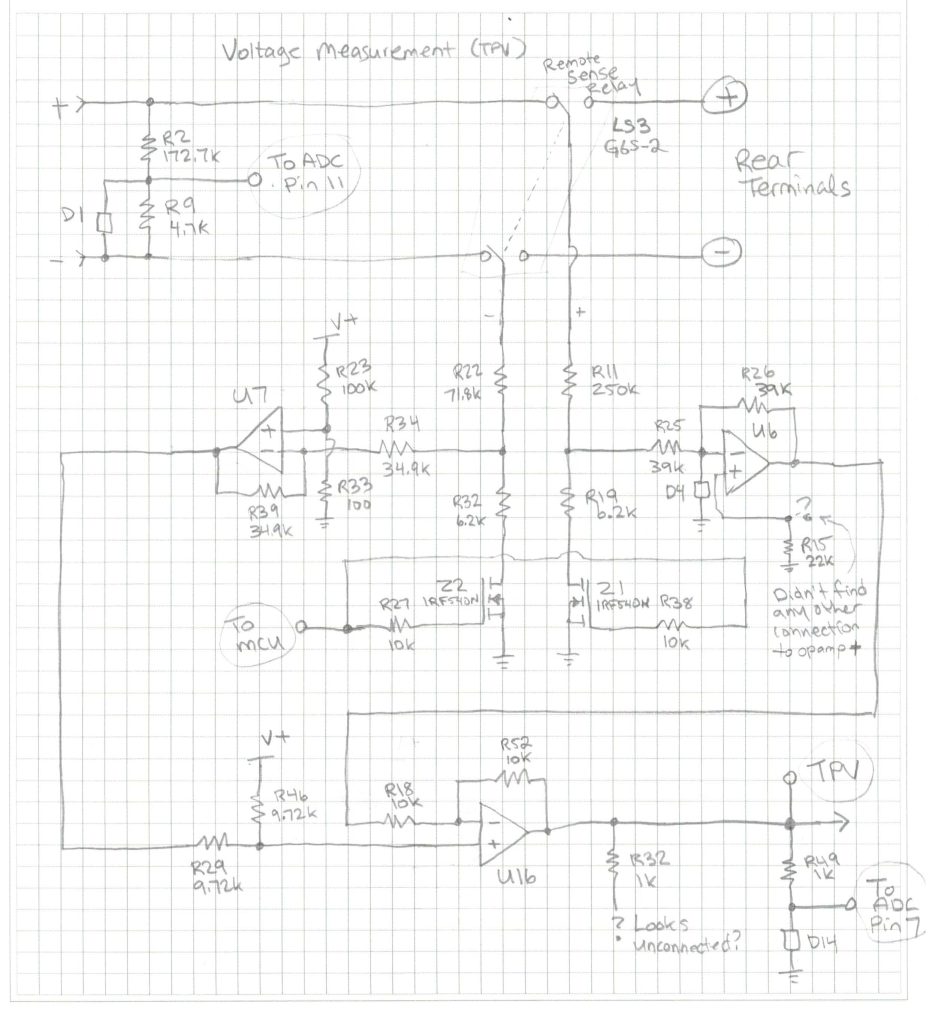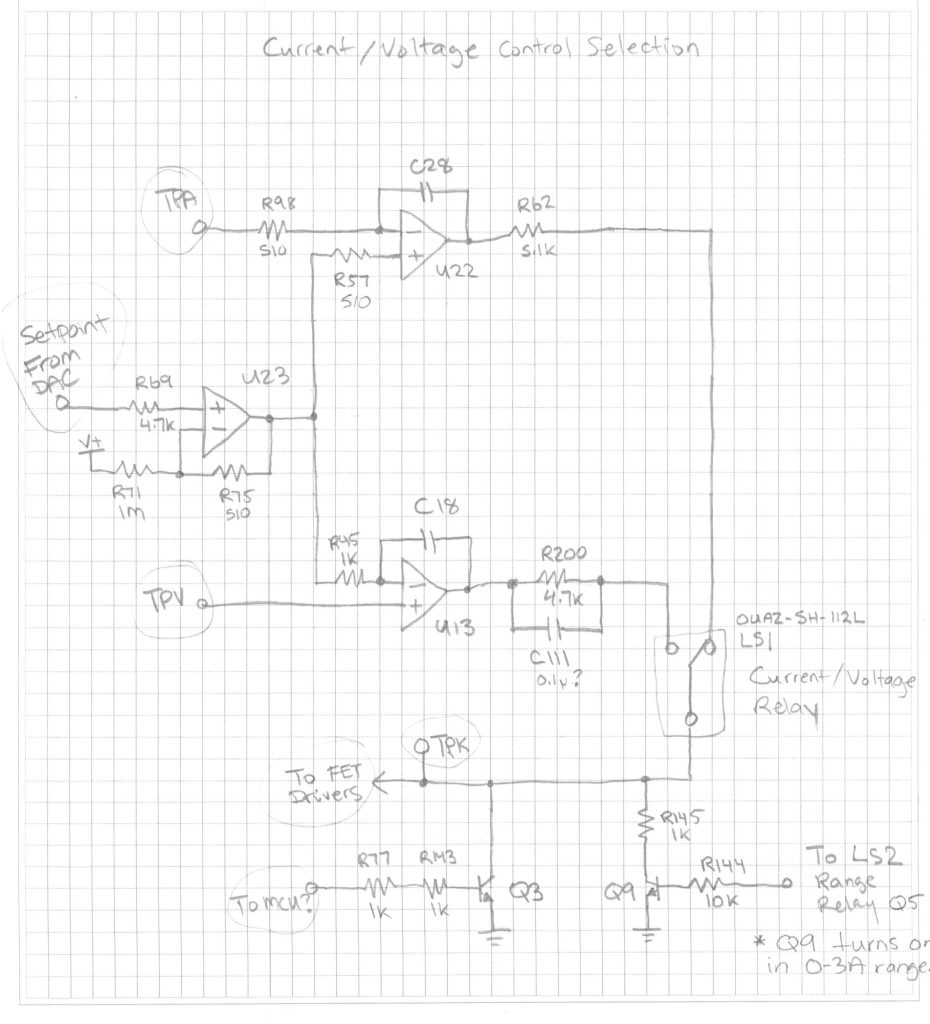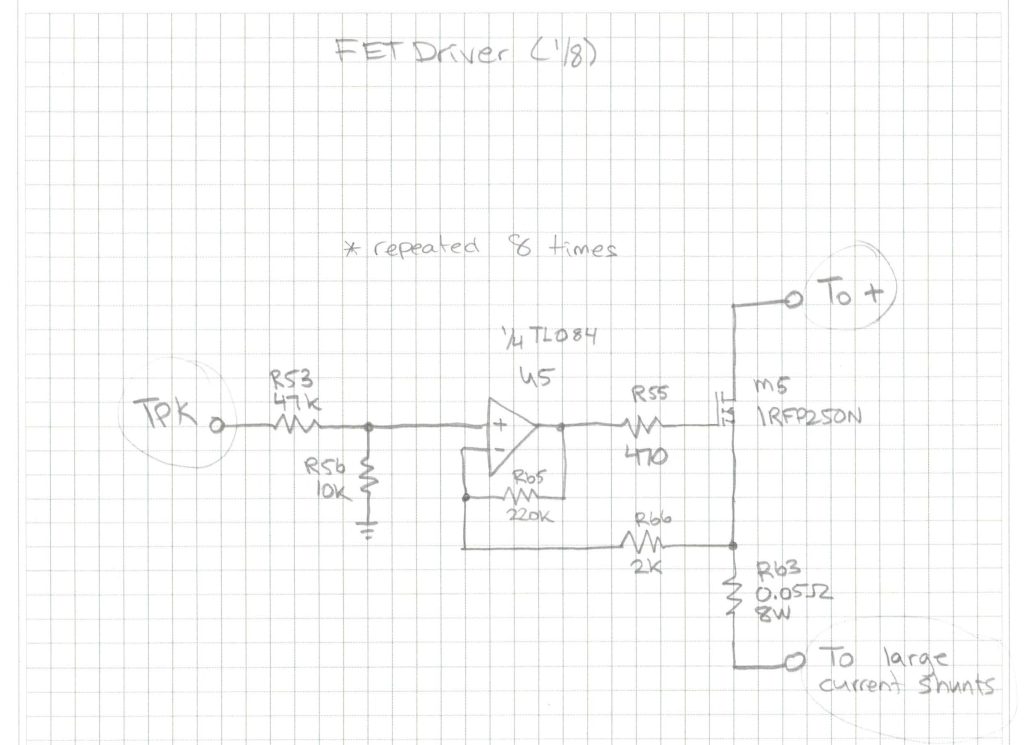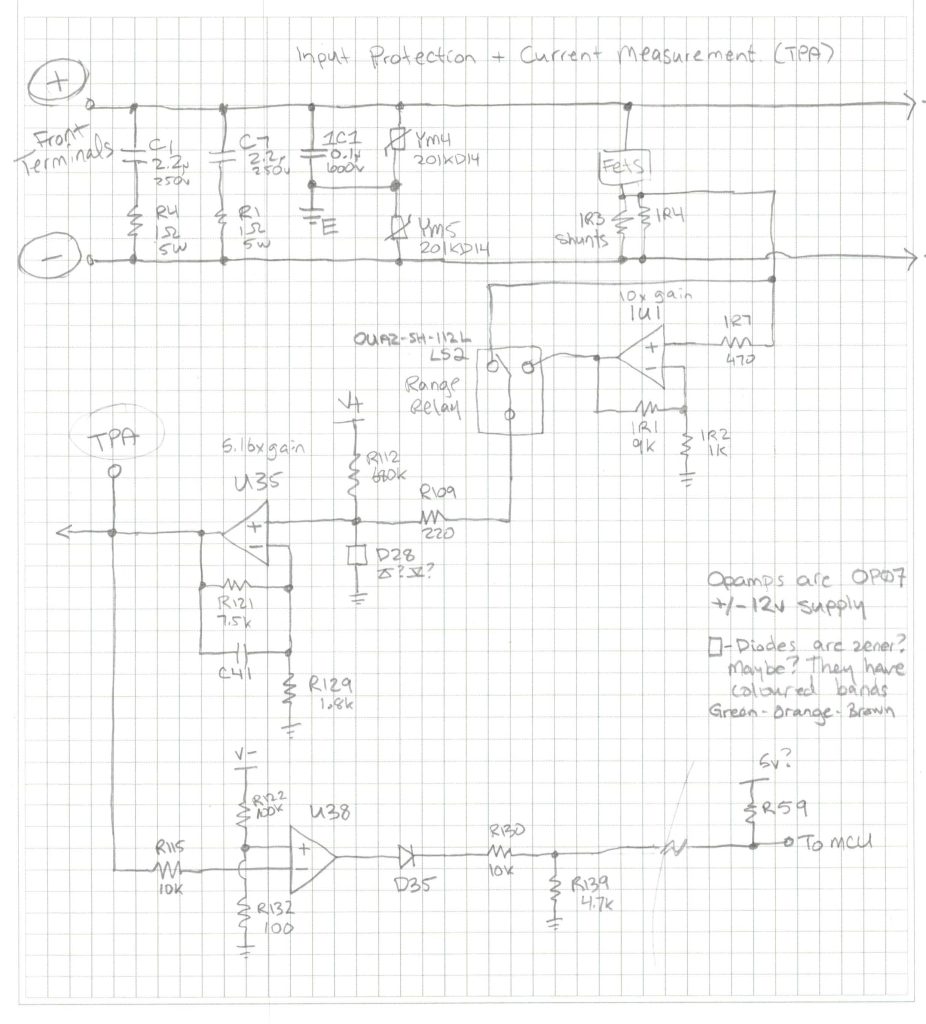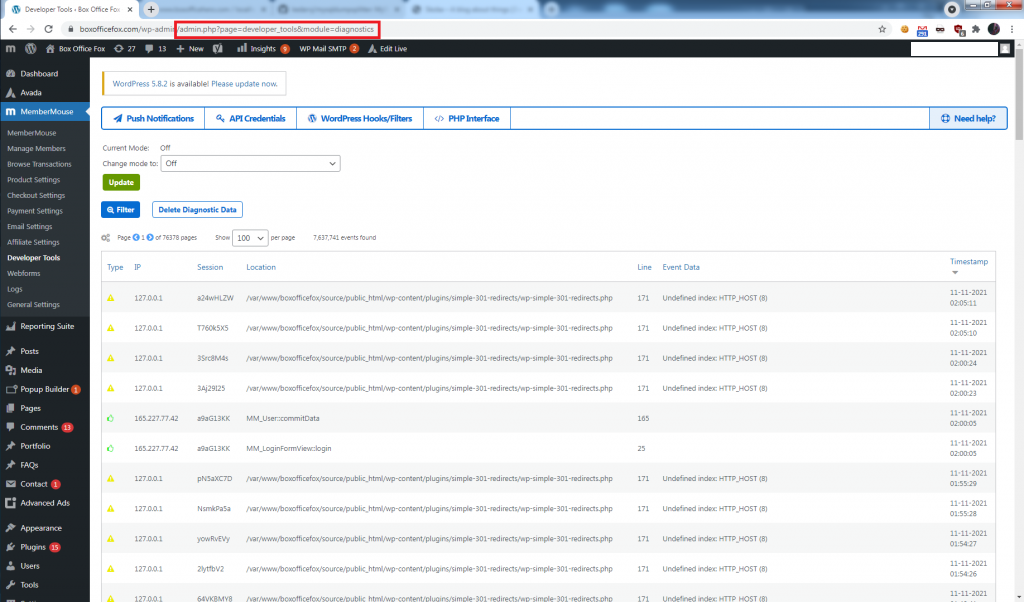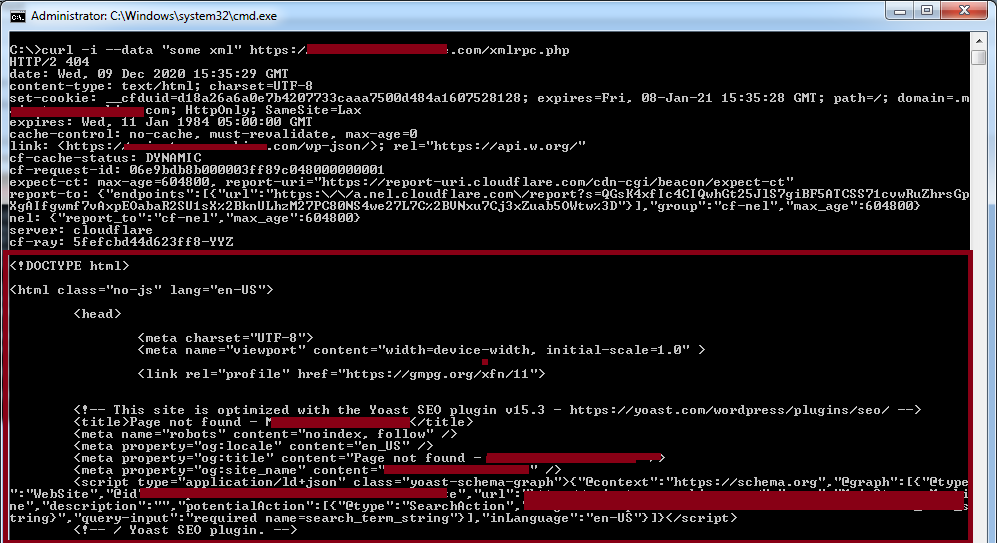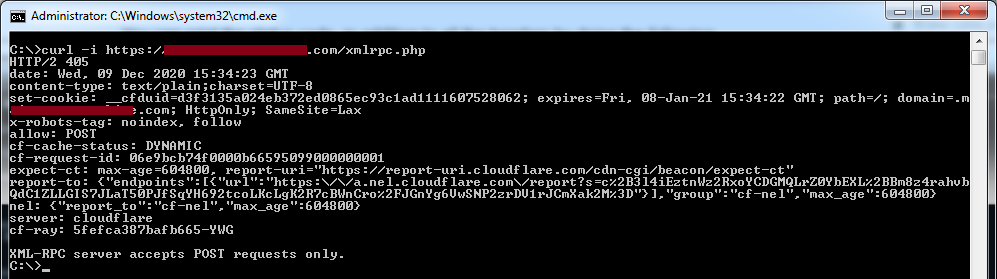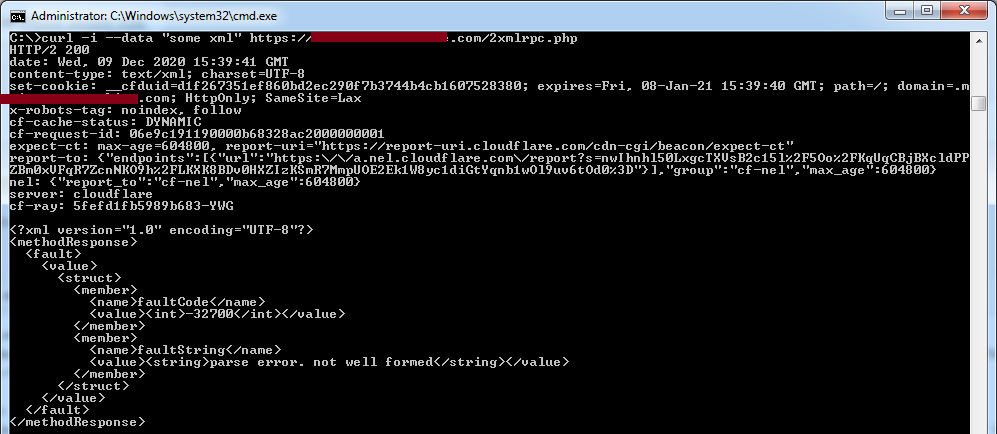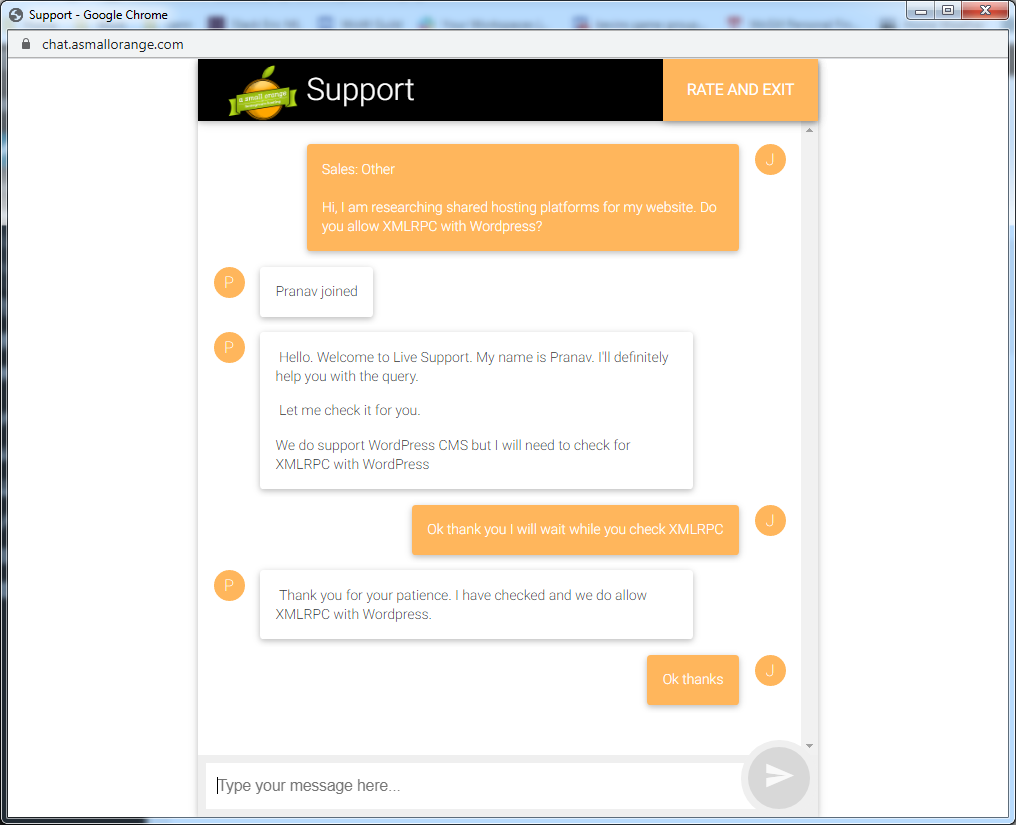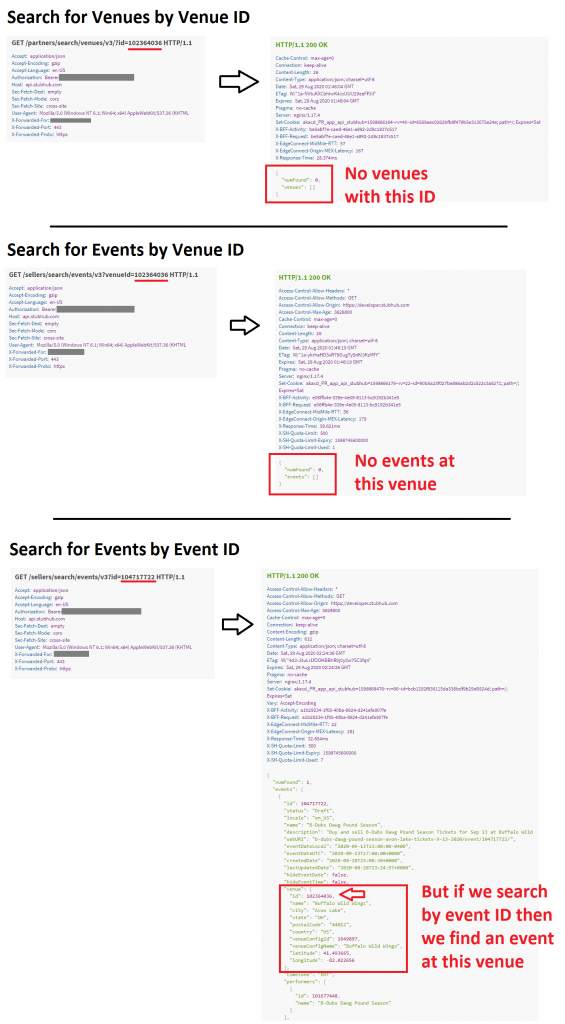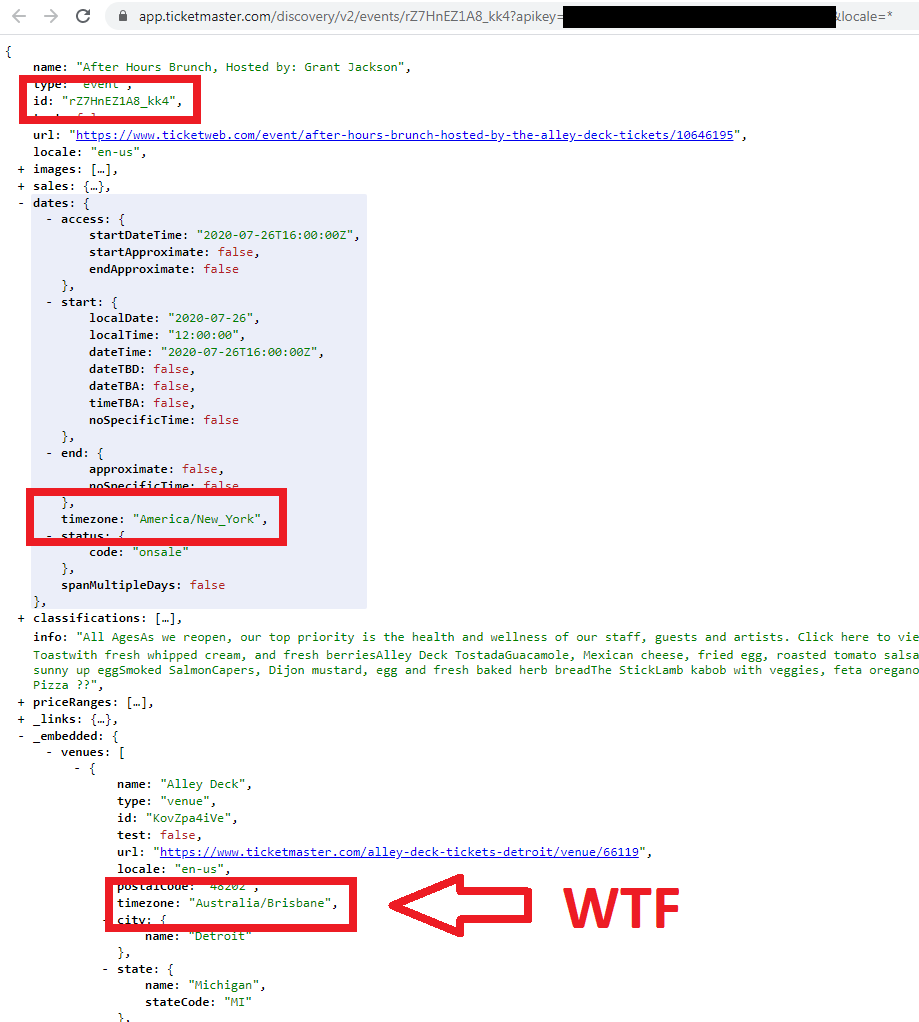While attempting to repair a B&K 8500 that wouldn’t draw low currents (but would draw high currents), I drew the following schematics.
Some components and values are definitely missing – I only drew what was related to the problem I was having. The power supply, comms, microcontroller, ADC, DAC, reference, etc. are all missing.
Hopefully these diagrams will help someone else who is repairing one of these electronic loads.
Some notes in no particular order:
- TPA is measured current – voltage at top of range is the same for 0-3A range as it is for 0-30A range.
- TPV is measured voltage – note there is a 2nd voltage divider feeding the ADC, thus voltage is measured in two ways/places.
- TPK is the final output from the current/voltage control section, that will feed the FET driver circuits.